Entertainment
Ryan Seacrest Left ‘Live With Kelly and Ryan’ After 6 Years — Here’s Why
Why did Ryan Seacrest leave ‘Live With Kelly and Ryan’ after co-hosting the morning talk show for six years? Here’s what we know.

After hosting the morning talk show Live With Kelly and Ryan for six years, co-host Ryan Seacrest left the show in April of 2022 to embark on new adventures. Ryan has stretched himself thin across multiple hosting gigs for more than a decade. He started his career on American Idol and has been very successful.
Fans were left wondering what led to Ryan’s exit and what he’s been up to since leaving. Here’s what we know about why he left and what he has planned for the future.
Why did Ryan Seacrest leave ‘Live With Kelly and Ryan’?
Having been the longtime host of American Idol, radio shows On Air with Ryan Seacrest and American Top 40, and Dick Clark’s New Year’s Rockin’ Eve, Ryan has an incredible hosting resume. But when he first started on Live, the “Host Chat” segments posed a new challenge: finding hobbies, or generally speaking, a life outside of work.
In an interview with Variety, Ryan credits six seasons at Live with helping him evolve as a broadcaster. He said, “I’ve become more comfortable letting things just happen without thinking about what has to come next. Because it can really go in any direction.”
Ryan Seacrest was supposed to only do three years of ‘Live With Kelly and Ryan.’
What was initially supposed to be a three-year run turned into six years on Live With Kelly and Ryan. Ryan enjoyed working with co-host Kelly Ripa and their crew. He told Variety, “With each year that went by, I continued to extend my contract because I love sitting next to my partner and having this unique and casual connection to the people that watch.”
Ryan’s addition to Live led to the show consistently performing well in ratings. By his second to last week on the show, they celebrated 29 consecutive weeks as the No. 1 syndicated talk show in America. The show has topped the Nielsen ratings for three consecutive years.
The show’s success has even led Kelly and Ryan to win Daytime Emmys in 2019 for outstanding hosting.
But after the fourth year, Ryan confided in Kelly about potentially leaving the show. On April 14, 2023, Ryan left the show with a send-off of his greatest moments that included an iconic clip of him declaring, “The winner of American Idol is Kelly Clarkson,” in the Dolby Theatre.
What is Ryan Seacrest doing now?
First and foremost, Ryan will still be hosting American Idol, but he also has other plans and goals too.
A foodie at heart, Ryan plans to dive into the culinary world. Ryan always had a plan B in case his first plan as a broadcaster failed. He told Variety, “My fallback plan was to be a chef, to be around food and learn how to do it well.”
He continued, “I was very much into the performance aspect of how a kitchen worked, and how it was served. It was like backstage and onstage.”
His ongoing love and curiosity for cooking led to him starting an organic olive oil and wine label called, Concento.
“I’ve just found so much joy and fun in doing it,” Seacrest explains. “Dovetailing from it will be ideas for shows and programs, as well.”
Whatever Ryan chooses to do in the future, we have no doubt that he will be successful.

Entertainment
Hisense TV Blinking Red Light: Understanding and Troubleshooting

The blinking red light on a Hisense TV is an indication of an underlying issue within the device. It serves as a visual alert, prompting users to investigate and resolve the problem to restore normal functionality. Hisense TVs have gained popularity for their affordability, quality, and advanced features. However, like any electronic device, they may encounter technical issues over time. One such issue that users often encounter is the blinking red light, signaling a problem that needs attention.
Common Causes of Hisense TV Blinking Red Light
Power Supply Issues
In some cases, power supply issues such as faulty cables, power surges, or a damaged power board can trigger the red blinking light on Hisense TVs.
Software Glitches
Software glitches or firmware errors may cause the TV to enter a diagnostic mode, resulting in the blinking red light as a signal of system instability.
Hardware Malfunctions
Hardware malfunctions, including defective components or overheating, can also lead to the blinking red light issue on Hisense TVs.
Troubleshooting Steps
Checking Power Connections
Ensure that all power connections are secure and that the power outlet is functioning correctly. Replace any damaged cables or adapters if necessary.
Resetting the TV
Perform a soft reset by unplugging the TV from the power source for a few minutes, then plug it back in and power it on to see if the issue resolves.
Updating Firmware
Check for available firmware updates for your Hisense TV model and install them as instructed by the manufacturer to address any software-related issues.
Inspecting for Hardware Damage
Carefully inspect the TV for signs of physical damage or component failure. If any hardware issues are detected, consider seeking professional repair services.
When to Seek Professional Help
If the blinking red light persists despite troubleshooting efforts or if you suspect a more serious hardware issue, it may be advisable to consult a qualified technician or contact Hisense customer support for assistance.
Preventive Measures
To minimize the risk of encountering the blinking red light issue in the future, adopt preventive measures such as:
- Using high-quality surge protectors to safeguard against power fluctuations.
- Keeping the TV’s firmware up to date by regularly checking for updates.
- Avoiding exposure to extreme temperatures or humidity that may affect the TV’s performance.
User Experiences and Solutions
Many Hisense TV users have shared their experiences and solutions to the blinking red light issue online forums and communities. Exploring these resources can provide valuable insights and troubleshooting tips.
Conclusion
The blinking red light on a Hisense TV can be indicative of various underlying issues, ranging from minor software glitches to hardware malfunctions. By understanding the potential causes and following appropriate troubleshooting steps, users can effectively address the problem and restore their TV’s functionality.
FAQS
Why is my Hisense TV blinking red?
- The blinking red light on your Hisense TV typically indicates an underlying issue within the device. Common causes include power supply issues, software glitches, or hardware malfunctions. It’s important to troubleshoot the problem to determine the exact cause and take appropriate action.
How do I reset my Hisense TV to fix the blinking red light issue?
- To reset your Hisense TV and potentially resolve this issue, you can perform a soft reset by unplugging the TV from the power source for a few minutes, then plugging it back in and powering it on again. This can help reset the system and clear any temporary glitches.
Is the blinking red light on my Hisense TV indicative of a serious problem?
- The blinking red light on your Hisense TV can indicate various issues, ranging from minor software glitches to more serious hardware malfunctions. While some problems may be resolved through simple troubleshooting steps, persistent issues may require professional attention. It’s essential to assess the situation and seek assistance if needed.
Can I repair my Hisense TV’s blinking red light issue myself?
- In some cases, you may be able to troubleshoot and resolve this issue on your Hisense TV yourself by following troubleshooting guides provided by the manufacturer or online resources. However, if the problem persists or if you’re unsure about performing repairs, it’s advisable to seek professional assistance to avoid causing further damage.
What should I do if the troubleshooting steps don’t resolve the blinking red light problem on my Hisense TV?
- If the troubleshooting steps fail to resolve the this problem on your Hisense TV, it’s recommended to contact Hisense customer support or consult a qualified technician for assistance. They can diagnose the issue more accurately and provide guidance on potential solutions or repairs.
Entertainment
How to Remove a Show from “Continue Watching” on Peacock

Here’s “how to remove a show from continue watching on peacock list. Peacock, the popular streaming service, offers users the convenience of picking up where they left off with the “Continue Watching” feature.
Introduction to Peacock Streaming Service
Peacock is a streaming platform that offers a wide range of movies, TV shows, and original content for subscribers to enjoy. With its user-friendly interface, Peacock provides a seamless viewing experience for users across various devices.
Importance of Managing “Continue Watching” on Peacock
The “Continue Watching” feature on Peacock allows users to resume playback of shows and movies from where they left off. While convenient, it’s essential to manage this feature to keep your viewing list organized and clutter-free.
Understanding the “Continue Watching” Feature on Peacock
When you watch a show or movie on Peacock and pause or stop playback, it gets added to your “Continue Watching” list. This list enables you to easily find and resume playback of content across different devices.
Steps to Remove a Show from “Continue Watching” on Peacock
Accessing the “Continue Watching” Section
- Open the Peacock app or website and navigate to the “Continue Watching” section on the homepage.
Selecting the Show to Remove:
- Scroll through the list of shows and movies in your “Continue Watching” section and select the one you want to remove.
Removing the Show from the List:
- Once you’ve selected the show, look for the option to remove it from your “Continue Watching” list. This option is typically found in the show’s details or settings menu.
Benefits of Removing Shows from “Continue Watching”
Removing shows from your “Continue Watching” list helps declutter your viewing experience and ensures that you only see content that you’re actively interested in watching.
Troubleshooting Tips for Removing Shows on Peacock
If you encounter difficulties removing shows from your “Continue Watching” list, try logging out of your Peacock account and logging back in. Alternatively, you can try accessing the “Continue Watching” section from a different device or browser.
Conclusion
In conclusion, managing your “Continue Watching” list on Peacock is essential for maintaining an organized and personalized viewing experience. By following the steps outlined above, you can easily remove shows and movies from your list as needed.
FAQs
Can I remove multiple shows at once from my “Continue Watching” list on Peacock?
- As of the latest information available, Peacock does not offer a feature to remove multiple shows at once from the “Continue Watching” list. Users typically need to remove shows individually from their list.
Will removing a show from “Continue Watching” delete my viewing progress?
- No, removing a show from your “Continue Watching” list on Peacock will not delete your viewing progress. It only removes the show from the list, allowing you to organize your viewing preferences without affecting your progress within the show.
Why can’t I find the option to remove a show from my “Continue Watching” list on Peacock?
- The option to remove a show from your “Continue Watching” list on Peacock is typically available when you select the show from the list. Look for options such as “Remove from Continue Watching” or a similar prompt within the Peacock app or website.
Is there a limit to the number of shows I can have in my “Continue Watching” list on Peacock?
- As of the latest information available, Peacock does not impose a specific limit on the number of shows you can have in your “Continue Watching” list. However, the length of your list may depend on factors such as device storage and the capabilities of the Peacock app.
Can I customize the order of shows in my “Continue Watching” list on Peacock?
- Peacock does not currently offer a feature to customize the order of shows in the “Continue Watching” list. The list typically organizes shows based on your recent viewing activity, with the most recently watched shows appearing at the top of the list
Entertainment
Free Movie Sites 2023: Your Ultimate Guide
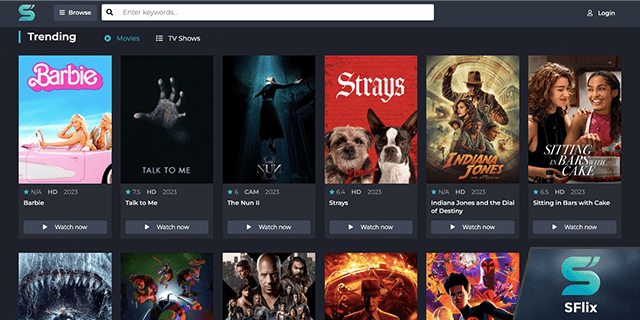
In this guide, we explore the landscape of free movie sites in 2023, highlighting their benefits, considerations, and top picks. In today’s digital age, streaming movies online has become increasingly popular, with numerous free movie sites offering a vast array of content. From classic films to the latest releases, free movie sites provide entertainment options for audiences worldwide.
Introduction to Free Movie Sites
Free movie sites are online platforms that allow users to stream movies and TV shows at no cost. These sites offer a wide selection of content across various genres, catering to diverse preferences and interests.
Benefits of Using Free Movie Sites
- Cost-Effective: Accessing movies for free eliminates the need for costly subscriptions or rental fees.
- Convenience: Users can stream movies from the comfort of their homes or on the go, using any internet-enabled device.
- Variety of Content: Free movie sites offer a diverse range of movies, including classics, indie films, and blockbuster releases.
Considerations Before Using Free Movie Sites
- Legal Compliance: Ensure that the free movie site you choose operates legally and adheres to copyright laws.
- Security: Prioritize sites that provide secure and safe streaming experiences, protecting users from malware and phishing attacks.
Top Free Movie Sites for 2023
Categories of Movie Sites
- Streaming Platforms: Platforms like Netflix, Hulu, and Amazon Prime offer free trials and limited-time access to their extensive libraries.
- Ad-Supported Sites: Platforms supported by advertisements provide free access to movies and TV shows, generating revenue through ad placements.
Examples of Popular Free Movie Sites
- Crackle: Known for its extensive library of movies and TV shows, Crackle offers free streaming supported by ads.
- Popcornflix: Popcornflix features a wide selection of movies and original content, available for free with occasional ad interruptions.
How to Access Free Movie Sites Safely
- Security Measures: Use reputable antivirus software and ad blockers to protect against malicious software and ads.
- Legal Considerations: Familiarize yourself with copyright laws and avoid accessing pirated or unauthorized content.
Features to Look for in Free Movie Sites
- Streaming Quality: Choose sites that offer high-definition streaming for optimal viewing experiences.
- User Interface: Opt for platforms with intuitive user interfaces and easy navigation for seamless browsing.
- Content Library: Select sites with diverse content libraries, including movies across different genres and languages.
Reviews and Recommendations
Before choosing a free movie site, read reviews and seek recommendations from trusted sources to ensure a positive streaming experience.
Conclusion
In conclusion, free movie sites offer a convenient and cost-effective way to access a wide range of movies and TV shows. By considering legal compliance, security measures, and the quality of content and user experience, users can make informed choices and enjoy seamless streaming experiences in 2023 and beyond.
FAQs About Free Movie Sites
Are free movie sites legal?
- Some free movie sites operate legally, while others may host pirated or unauthorized content. It’s essential to choose platforms that comply with copyright laws.
Do I need to create an account to access free movie sites?
- While some free movie sites require account registration, many allow users to stream content without creating an account.
Are free movie sites safe to use?
- Safety varies among free movie sites. Users should prioritize platforms with secure streaming environments and take precautions against malware and phishing attacks.
Can I download movies from free movie sites?
- Some free movie sites offer download options, while others only allow streaming. Users should verify the site’s terms of use regarding downloads.
Are there any limitations to using free movie sites?
- Free movie sites may have limitations such as ad interruptions, restricted content availability, and lower streaming quality compared to paid platforms.

 Others10 months ago
Others10 months agoDavid T Bolno: Why Giving Back To The Community Is So Crucial

 Travel10 months ago
Travel10 months agoPractical And Essential Car Interior Accessories To Add Comfort And Convenience To Your Drive

 Travel10 months ago
Travel10 months agoBusiness Visa for CANADA

 Business10 months ago
Business10 months agoTop Reasons Why you Need to Consider Outsourcing Real Estate Photo Editing

 Health10 months ago
Health10 months agoGarlic Is The Best Vegetable To Treat Heart Problems

 Fashion10 months ago
Fashion10 months agoTips For Choosing The Right For Engagement Diamond Rings

 Business10 months ago
Business10 months agoDead And Co Setlist What They Played At The Gorge Amphitheatre

 Tech10 months ago
Tech10 months agoThe Best Way to Never Get Lost: Buy Wayfinding Signs!