Others
Ways to Create a Logo Online
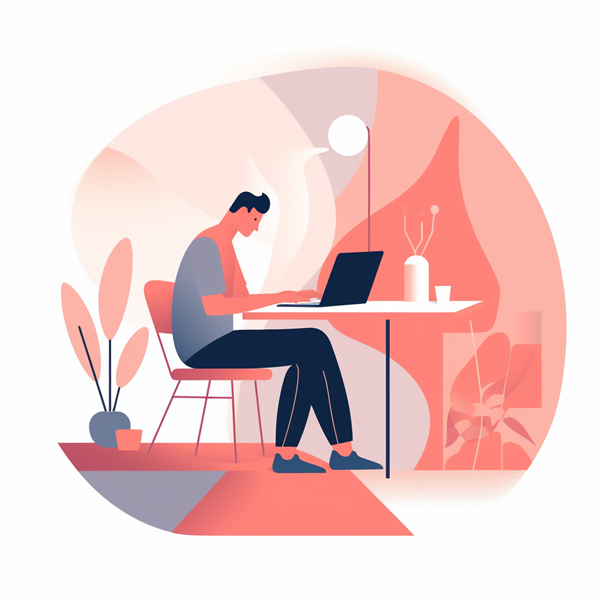
A logo is an essential part of any business or organization. It represents your brand identity and helps customers recognize your business easily. Creating a professional and impressive logo can be a daunting task, especially for those who don’t have design skills. However, with the availability of various online logo makers, creating a logo has become more manageable. In this article, we will discuss some ways to create a logo online.
1. Use Online Logo Makers
There are a ton of online logo makers available on the internet that allow you to create a logo easily and inexpensively. These tools usually come with a wide range of images, icons, and fonts that you can customize to create a logo that matches your brand. Some of the popular online logo makers are Canva, LogoMaker, and Wix Logo Maker. Most of these services offer a free plan that lets you create a basic logo, while the paid plans give you more options such as high-resolution files and vector images.
2. Hire Freelance Designers
If you have a specific vision in mind for your logo and want someone to bring it to life, you can hire a freelance designer online. Platforms such as Fiverr and Upwork have a pool of talented designers who can create a custom logo for your business. Hiring a freelance designer gives you more control over the design process and ensures that your logo is unique to your brand. However, it can be more expensive than using an online logo maker.
3. Use AI-Powered Logo Makers
Using AI-powered logo makers is a new trend in the logo design industry. These services use artificial intelligence to generate unique logo designs based on your brand name and keywords. While the logos generated by these services may not be as unique as the ones created by a human designer, they can still be a good starting point for your logo design. Some of the popular AI-powered logo makers are Logojoy and Tailor Brands.
4. Use Design Templates
Design templates can also be a great way to create a logo quickly. Most online logo makers and design tools offer a wide range of design templates that you can customize to create a logo. Design templates can be an excellent choice if you need a basic logo for your business or if you’re on a budget. However, keep in mind that these templates may not be unique and may not reflect your brand’s personality accurately.
5. Participate in Logo Contests
Logo contests are another option for creating a logo online. Several websites such as 99designs and Designhill allow you to launch a logo design contest, where designers from around the world can submit their designs. You pay only for the design you select, and you get to choose from a wide range of designs that meet your requirements. However, keep in mind that the quality of designs can vary, and you may not get a logo that fits your vision.
In conclusion, creating a logo online has become easier than ever with the availability of various tools and services. Whether you choose to use an online logo maker, hire a designer, or participate in a logo contest, it’s essential to keep your brand’s personality and vision in mind when creating a logo. Your logo is a crucial part of your business, and it’s worth investing time and money to create a professional and impressive design.

Others
Cloud ERP Implementation: Balancing the CFO and CIO Perspectives
Others
Exploring the Art of Flat Lay Photography: A Comprehensive Guide for Aspiring Photographers
Others
Are There Any Restrictions on the Make or Model of Cars That Can Be Sold Online?
Selling a car online has become a common practice, offering convenience and a wide audience reach. However, there are very few restrictions on which make or model of used cars can be sold online these days. Here are a few guidelines:
Age
Older vehicles, especially those over a decade old, often face a drop in demand due to financing difficulties. Buyers looking to finance their purchase might find limited or no options for older models. This does not mean you cannot sell your older vehicle online; it simply suggests that the pool of potential buyers might be smaller. It’s a crucial point to consider for those pondering “how to sell my car online effectively.”
Title Status
Title status is paramount in the sale of a vehicle. A clear, lien-free title in your name is essential to facilitate a smooth transaction. If your title is lost, obtaining a replacement can be a hassle, with varying restrictions based on your location. This is especially pertinent for sellers in Huntsville, AL, looking to sell your car online without any legal hiccups.
Odometer Accuracy
Odometer accuracy is a legal requirement. Any issues like digital rollbacks or malfunctioning odometers must be disclosed. Failing to do so not only hinders the sales process but also raises legal concerns. Transparency about the vehicle’s condition is crucial for a trustworthy sale, particularly for those looking to “sell car online” effectively.
Emissions Standards
Emission standards are increasingly stringent, and older cars often struggle to meet these. In certain states, cars that fail to pass smog checks or inspections cannot be registered. This aspect is vital for sellers, as it impacts the eligibility of their vehicle for sale in specific markets, particularly when considering online sales platforms.
Safety Recalls
Addressing safety recalls before selling your car is not just ethical but often legally required. Selling a car with unresolved major recalls can lead to legal consequences and tarnish your reputation as a seller. It’s advisable to fix such issues to ensure a safe and compliant sale, especially when using online platforms to reach potential buyers.
Flood Damage
Flood-damaged vehicles are a significant concern. They often have hidden issues that make them unsafe and are typically flagged by lending institutions, making financing difficult. It’s generally advisable to avoid selling flood-damaged cars online, as it could lead to complicated legal and ethical issues, not to mention the potential risk to the buyer.
Gray Market Cars
Gray market cars, or vehicles imported from other countries that do not meet U.S. safety and emission standards, pose a unique challenge. These cars might be difficult or impossible to register in the U.S., thus significantly limiting your buyer pool. Understanding these nuances is crucial, particularly for sellers in international or diverse markets.
In conclusion, while there are few outright restrictions on the makes and models of cars that can be sold online, various factors like age, title status, odometer accuracy, emission standards, safety recalls, flood damage, and gray market issues can impact the sale process. Being aware of these guidelines and ensuring compliance can help you smoothly navigate the online car selling process, whether you’re in Huntsville, AL, or elsewhere.

 Others10 months ago
Others10 months agoDavid T Bolno: Why Giving Back To The Community Is So Crucial

 Travel10 months ago
Travel10 months agoPractical And Essential Car Interior Accessories To Add Comfort And Convenience To Your Drive

 Travel10 months ago
Travel10 months agoBusiness Visa for CANADA

 Business10 months ago
Business10 months agoTop Reasons Why you Need to Consider Outsourcing Real Estate Photo Editing

 Health10 months ago
Health10 months agoGarlic Is The Best Vegetable To Treat Heart Problems

 Business10 months ago
Business10 months agoDead And Co Setlist What They Played At The Gorge Amphitheatre

 Fashion10 months ago
Fashion10 months agoTips For Choosing The Right For Engagement Diamond Rings

 Tech10 months ago
Tech10 months agoThe Best Way to Never Get Lost: Buy Wayfinding Signs!

