Tech
The Advantages of Industrial PoE Switch For IIoT

Introduction to Industrial PoE Switch
Industrial PoE switch is a relatively new and exciting technology that offers many advantages for IIoT applications. Perhaps the most significant advantage of using an industrial PoE switch is the ability to provide power over Ethernet (PoE) to devices that require it, such as IP cameras or VoIP phones.
This can greatly simplify installation and reduce costs compared to traditional methods of powering these devices.
Additionally, industrial PoE switches are designed to operate reliably in harsh environments, making them ideal for use in industrial settings.
Another advantage of industrial PoE switches is their support for advanced features that can be used in IIoT applications.
For example, many industrial PoE switches support layer 2 switchings, which can be used to segment networks and improve security.
Additionally, many industrial PoE switches include built-in redundancy features, such as redundant power supplies, that can help keep critical systems online even if one component fails.
Overall, industrial PoE switches offer a number of advantages that make them well-suited for use in IIoT applications.
Their ability to provide power over Ethernet simplifies installation and reduces costs, while their support for advanced features such as layer 2 switching and built-in redundancy enhances reliability and uptime.
The Advantages of Industrial PoE Switch
The advantages of using an industrial PoE switch for IIoT are many and varied. For one, they offer a much higher degree of reliability than consumer-grade switches. This is due to the fact that they are designed to operate in harsh environments, and are built to withstand heavy use.
Additionally, industrial PoE switches offer a higher level of security, as they typically come with features such as port security and access control lists.
Another advantage of using an industrial PoE switch is that they offer a higher level of scalability. This is due to the fact that they often come with modular designs, which allow them to be easily expanded as needed.
Additionally, many industrial PoE switches come with support for Power over Ethernet (PoE), which allows them to supply power to connected devices. This can be extremely beneficial for IIoT applications that require a large number of devices to be powered.
Finally, industrial PoE switches tend to be much more affordable than their consumer-grade counterparts.
This is due in part to the fact that they are typically produced in larger quantities, and thus benefit from economies of scale. Additionally, many industrial PoE switch manufacturers offer discounts for bulk purchases, making them even more affordable for IIoT applications.
The Different Types of Industrial PoE Switch
IoT devices are becoming increasingly commonplace in industrial settings, as companies seek to take advantage of the increased efficiency and data-gathering capabilities that they offer. PoE switches are a vital part of any IoT system, providing power to devices over Ethernet cables.
There are three main types of industrial PoE switches: unmanaged, managed, and fully managed. Unmanaged switches are the simplest and most cost-effective option, ideal for small-scale or temporary deployments.
Managed switches offer more control and features, such as the ability to remotely monitor and manage networking devices. Fully managed switches are the most comprehensive option, providing comprehensive control over your network.
When choosing an industrial PoE switch, it’s important to consider the specific needs of your deployment. Factors such as budget, scalability, and level of control will all play a role in determining which type of switch is right for you.
How to Choose the Right Industrial PoE Switch for Your Needs
The number of devices that require power over Ethernet (PoE) is constantly increasing.
To ensure that your devices are properly powered, you need to choose the right PoE switch for your needs. Here are a few factors to consider when making your selection:
Power output: The amount of power that a PoE switch can provide will determine the types of devices that can be powered by the switch. Select a switch with enough power output to support all the devices you plan to connect.
Ports: The number of ports on a PoE switch indicates how many devices can be connected and powered at the same time. If you have more devices than ports, you will need to purchase multiple switches or choose a switch with more ports.
Features: Some PoE switches include features such as port activation and deactivation, which can be helpful when troubleshooting network issues. Other features, such as those related to security and management, may also be important depending on your needs.
Conclusion
There are many advantages to using an industrial PoE switch for IIoT applications. They are rugged, reliable, and offer a high level of performance.
In addition, they offer a wide range of features that can be tailored to specific needs. Industrial PoE switches are an ideal solution for IIoT applications that require a high degree of reliability and performance.

Tech
Boost Your Telegram Channel Promotion with KYG’s Services

Telegram channels are powerful tools for businesses aiming to enhance brand awareness, share valuable content, build active communities, improve customer relationships, and boost sales. However, effective telegram promotion and management requires strategic efforts. This article explores how KYG’s services can support your Telegram channel promotion, leveraging advanced tools and strategies to maximize engagement and growth.

Services for Telegram Channel Promotion
Creating engaging content is critical for any social media platform. On Telegram, diverse content types such as text, media, and polls can captivate your audience. KYG’s services can assist in developing a content strategy that resonates with your target audience. With tools to set clear objectives and KPIs, KYG ensures you monitor key metrics and adjust your strategy based on performance and feedback.
Cross-Promotion Tactics
Expanding your reach through cross-promotion is vital. KYG supports cross-promotion efforts by providing insights into the most effective platforms for your audience. Whether you’re leveraging other social media channels or partnering with similar communities, KYG’s analytics help identify and optimize these opportunities, ensuring you attract engaged and interested users.
Influencer Partnerships
Influencer marketing is indispensable for boosting engagement and communication. KYG’s platform aids in identifying influencers who align with your brand values and target audience. By facilitating clear collaboration proposals and tracking campaign results, KYG ensures that your influencer partnerships are both effective and measurable, driving more users to your Telegram channel.
Exclusive Offers and Contests
Offering exclusive content and running contests are proven methods to boost engagement. KYG can streamline the process of advertising these offers across various platforms, ensuring maximum visibility. Additionally, KYG’s analytics tools help monitor the effectiveness of these campaigns, providing valuable insights for future strategies.
Consistent Communication and Engagement
Maintaining an active community requires consistent engagement. KYG’s community management tools make it easier to plan and track communication efforts. By providing comprehensive analytics and personalized recommendations, KYG helps ensure that your Telegram channel remains vibrant and engaging. Responding to comments, rewarding active members, and monitoring community health are all simplified with KYG.
Why Choose Know Your Group
KYG offers a comprehensive suite of tools and services designed to support effective Telegram channel promotion. With KYG, you get:
- Advanced Analytics: Monitor engagement, growth, and performance with precision.
- Customizable Community Portals: Tailor your community space to reflect your brand’s identity.
- Streamlined Onboarding: Easily integrate new members into your community.
- Monetization Tools: Turn your engagement into revenue with various monetization strategies.
- Expert Support: Benefit from personalized recommendations and strategic growth insights.
Know Your Group ensures your Telegram channel thrives, driving engagement and achieving your business goals.
FAQs
What is the best way to create engaging content for a Telegram channel?
Utilize diverse content types like text, media, and polls, and tailor your content to your audience’s interests and needs. KYG’s tools can help set clear objectives and track content performance to make necessary adjustments.
How can KYG help maintain consistent communication on Telegram?
KYG’s tools streamline communication planning and tracking, making it easier to engage with your community regularly. Their analytics provide insights to improve engagement strategies continuously.
What makes KYG a good choice for Telegram channel promotion?
KYG offers a comprehensive suite of tools for community management, including content strategy, cross-promotion, influencer partnerships, and engagement tracking, all tailored to help your Telegram channel succeed.
Tech
Coingama Exchange Review
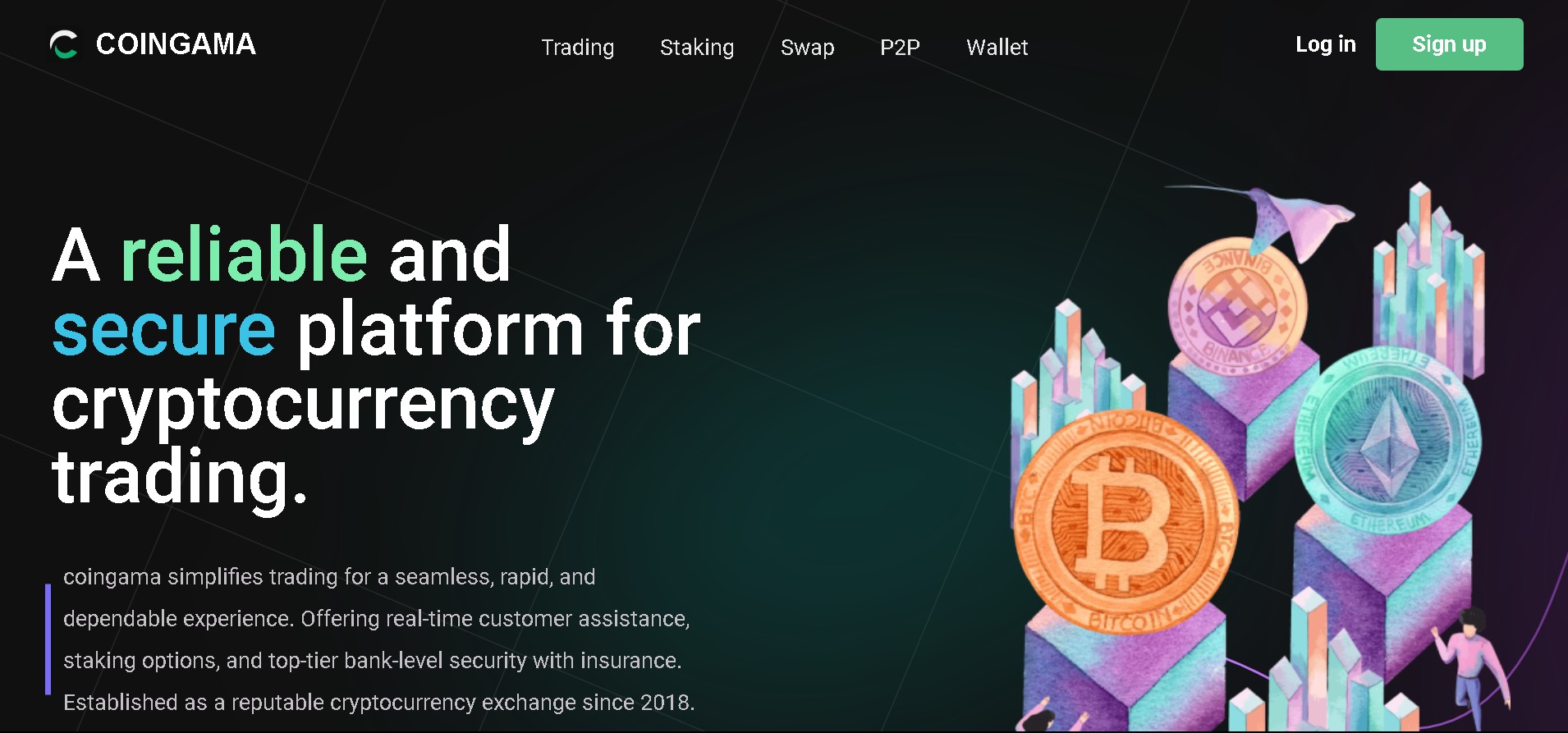
Coingama is emerging as a premier cryptocurrency exchange platform, designed to cater to both beginner and seasoned traders. With its user-friendly interface, advanced security measures, and comprehensive trading tools, Coingama aims to provide a seamless and secure trading experience. This review delves into the various features and benefits that make Coingama a standout choice in the crowded cryptocurrency exchange market.
User Experience: One of the defining features of Coingama is its intuitive and easy-to-navigate interface. The platform is designed with user experience in mind, making it accessible even for those new to cryptocurrency trading. The registration process is streamlined, allowing users to set up their accounts quickly and start trading without unnecessary delays. The dashboard is well-organized, providing users with all the necessary tools and information at their fingertips. Additionally, Coingama offers a mobile application, enabling users to trade on-the-go with the same level of efficiency and security as the desktop version.
Security Measures: Security is a paramount concern for any cryptocurrency exchange, and Coingama excels in this area. The platform employs a range of advanced security measures to protect users’ funds and personal information. These include two-factor authentication (2FA), encryption, and the use of cold storage for the majority of users’ assets, which significantly reduces the risk of hacking. Coingama also conducts regular security audits and updates to ensure that its security protocols remain robust and up-to-date. Users can trade with confidence, knowing that their assets are safeguarded by some of the most advanced security measures in the industry.
Trading Features and Tools: Coingama offers a comprehensive suite of trading features that cater to a wide range of traders. The platform supports numerous trading pairs, including major cryptocurrencies such as Bitcoin, Ethereum, and Litecoin, as well as various altcoins. This wide selection allows traders to diversify their portfolios and take advantage of different market opportunities. Coingama also provides advanced trading tools, including real-time charts, technical indicators, and market analysis, which help users make informed trading decisions. The platform’s trading engine is designed for high performance, ensuring fast and reliable execution of trades even during periods of high market volatility.
Liquidity and Fees: Liquidity is a crucial factor for any exchange, and Coingama ensures ample liquidity across all trading pairs, allowing for smooth and efficient trading. The platform has partnered with several liquidity providers to maintain tight spreads and minimize slippage. When it comes to fees, Coingama is competitive, offering a transparent fee structure with no hidden charges. Trading fees are kept low to attract more users, and there are various incentives and promotions available that further reduce the cost of trading on the platform.
Customer Support: Reliable customer support is essential for any trading platform, and https://coingama.com/ excels in this area as well. The exchange offers 24/7 customer support through multiple channels, including live chat, email, and a comprehensive FAQ section. The support team is responsive, knowledgeable, and dedicated to resolving any issues that users may encounter. This level of support ensures that users can trade with confidence, knowing that assistance is readily available whenever needed.
Educational Resources: Understanding the importance of education in trading, Coingama provides a wealth of educational resources for its users. The platform offers tutorials, webinars, and articles that cover various aspects of cryptocurrency trading, from basic concepts to advanced strategies. These resources are designed to help traders enhance their knowledge and improve their trading skills, making Coingama an excellent choice for both learning and trading.
Conclusion: In conclusion, Coingama is a reliable and efficient cryptocurrency exchange that offers a comprehensive trading environment. Its user-friendly interface, robust security measures, advanced trading tools, ample liquidity, competitive fees, and excellent customer support make it an attractive option for traders of all levels. Whether you are just starting out in the world of cryptocurrency trading or are an experienced trader looking for a dependable platform, Coingama provides the features and support needed to succeed. With its commitment to security, innovation, and user satisfaction, Coingama is well-positioned to become a leading player in the cryptocurrency exchange market.
Tech
Exploring the World of possiblyethereal

possiblyethereal is not just another online platform; it’s a digital sanctuary for seekers of wisdom, inspiration, and connection. Let’s delve into what makes possiblyethereal a unique and enriching experience for its visitors.
What is possiblyethereal?
At its core, it is a multifaceted platform that offers a blend of insightful content, community engagement, and personal development resources. It aims to transcend the mundane and explore the realms of the ethereal, sparking curiosity and fostering personal growth.
Content Categories on possiblyethereal
From thought-provoking articles to immersive multimedia experiences, it covers a wide range of topics. Whether it’s philosophy, spirituality, creativity, or wellness, visitors can find content that resonates with their interests and aspirations.
Unique Perspectives and Insights
What sets this apart is its commitment to offering unique perspectives and deep insights. Through diverse voices and unconventional narratives, the platform challenges conventional thinking and encourages exploration of the unknown.
Interaction and Participation Opportunities
Engagement is key at possiblyethereal, with opportunities for readers to interact through comments, forums, and collaborative projects. The platform fosters a sense of community where ideas are shared, discussed, and celebrated.
User-generated Content
A highlight of possiblyethereal is its emphasis on user-generated content. Visitors are encouraged to contribute their own stories, reflections, and experiences, creating a dynamic tapestry of collective wisdom and creativity.
Ethical Considerations and Transparency
In an era of digital information overload, It prioritizes ethical content creation and transparency. Clear policies ensure that content is authentic, respectful, and aligned with the platform’s values.
Personal Growth and Development
Beyond intellectual exploration, It offers resources for personal growth and development. From mindfulness practices to actionable insights, visitors can embark on a journey of self-discovery and empowerment.
Conclusion
It is more than a website; it’s a portal to a world of infinite possibilities and profound discoveries. Whether you seek intellectual stimulation, spiritual insights, or simply a sense of belonging, possiblyethereal invites you to explore, engage, and evolve.
FAQs
Can I contribute my own content to possiblyethereal?
- Yes, It welcomes user-generated content. You can share your stories, insights, and perspectives with the community.
What types of topics does possiblyethereal cover?
- It covers a wide range of topics, including philosophy, spirituality, creativity, wellness, and more.
How can I engage with the possiblyethereal community?
- You can engage by commenting on articles, participating in forums, and joining collaborative projects.
Are there resources for personal development on possiblyethereal?
- Yes, It offers resources such as mindfulness practices, actionable insights, and inspirational content for personal growth.
What are possiblyethereal’s policies on content creation and transparency?
- It maintains ethical standards in content creation and ensures transparency in information dissemination, aligning with its values of authenticity and respect.

 Others10 months ago
Others10 months agoDavid T Bolno: Why Giving Back To The Community Is So Crucial

 Travel10 months ago
Travel10 months agoPractical And Essential Car Interior Accessories To Add Comfort And Convenience To Your Drive

 Travel10 months ago
Travel10 months agoBusiness Visa for CANADA

 Business10 months ago
Business10 months agoTop Reasons Why you Need to Consider Outsourcing Real Estate Photo Editing

 Health10 months ago
Health10 months agoGarlic Is The Best Vegetable To Treat Heart Problems

 Business10 months ago
Business10 months agoDead And Co Setlist What They Played At The Gorge Amphitheatre

 Fashion10 months ago
Fashion10 months agoTips For Choosing The Right For Engagement Diamond Rings

 Tech10 months ago
Tech10 months agoThe Best Way to Never Get Lost: Buy Wayfinding Signs!